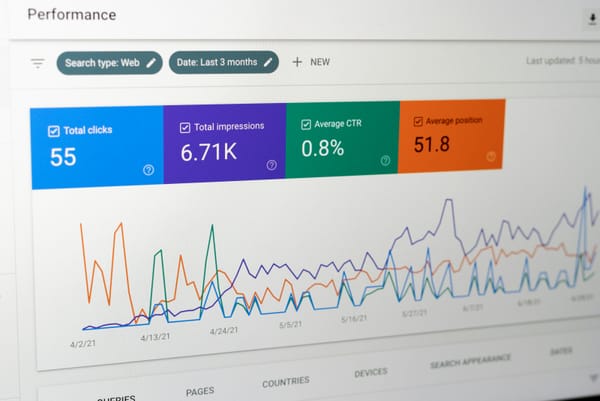Understanding Google Search Console: A Must-Have Tool for Content Creators
Overview of Google Search Console
Google Search Console, a free service provided by Google, is designed to help website owners, including content creators, understand how Google views their site. It offers a range of tools and insights that can significantly impact a site's search performance, visibility, and overall user experience. By monitoring and managing your site's presence in Google Search, Google Search Console enables content creators to optimize their content, improve site speed, and ensure a positive user experience.
How it Helps in Monitoring Website Performance
Google Search Console plays a pivotal role in monitoring website performance by providing detailed reports and insights into various aspects of your site's search presence. Here's how it contributes to enhancing your site's performance:
- Index Coverage: It shows which pages of your site are indexed by Google, helping you understand the scope of your site's presence in search results.
- Crawl Errors: The tool identifies crawl errors, such as 404 errors, which can prevent your site from being indexed properly. Addressing these errors is crucial for maintaining a healthy search presence.
- Sitemap Submission: Google Search Console simplifies the process of submitting your sitemap to Google, ensuring that Google can find and index all the pages on your site.
- Mobile Usability Reports: It provides insights into how Google views your site on mobile devices, which is essential for maintaining a mobile-friendly presence.
- Performance Insights: The tool offers performance insights, including page load times and mobile-friendliness, which are important factors in Google's ranking algorithm.
- Security and Privacy: Google Search Console alerts you to any security issues detected on your site, such as malware or hacked content, allowing you to take immediate action to resolve these issues.
- Search Analytics: It provides search analytics, showing how often your site appears in Google search results, which queries lead users to your site, and how users interact with your site from search results. This data is invaluable for understanding your site's search performance and making informed decisions to improve it.
Steps to Connect Your Website to Google Search Console
Connecting your website to Google Search Console is a straightforward process that can be completed in a few steps:
- Create a Google Account: If you don't already have one, you'll need to create a Google account.
- Sign Up for Google Search Console: Visit the Google Search Console website and sign up for an account.
- Verify Your Website: You'll need to verify that you own the website you want to add to Google Search Console. This can be done through various methods, including uploading a verification file to your site or adding a meta tag to your site's homepage.
- Submit Your Sitemap: Once your website is verified, you can submit your sitemap to Google Search Console. This helps Google discover and index your site's content more efficiently.
- Monitor Your Site: After connecting your site, you can start monitoring its performance using the various tools and reports provided by Google Search Console.
Conclusion
Google Search Console is an invaluable tool for content creators looking to optimize their site's search performance and visibility. By providing insights into indexing, crawl errors, sitemap submission, mobile usability, performance, security, and search analytics, it empowers content creators to maintain a healthy and effective online presence. Whether you're a small blogger or a large corporation, leveraging Google Search Console can significantly impact your site's search rankings, leading to increased traffic, better user engagement, and ultimately, higher revenue.